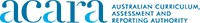Refine by resource type
Refine by year level
- Year 6 [7]×
- Year 9 [6]×
- Year 7 [25]×
- Year 6 [4]×
- Year 3 [1]×
- Foundation [27]×
- Year 9 [2]×
- Year 5 [45]×
- Year 4 [6]×
- Year 9 [2]×
- Year 1 [3]×
- Year 4 [17]×
- Year 8 [5]×
- Year 9 [6]×
- Year 10 [14]×
- Year 3 [5]×
- Year 4 [1]×
- Year 8 [17]×
- Year 7 [5]×
- Foundation [2]×
- Year 3 [2]×
- Year 3 [5]×
- Year 5 [35]×
- Year 9 [2]×
- Year 4 [1]×
- Year 7 [37]×
- Year 4 [1]×
Refine by learning area
- Visual arts [3]×
- Geography [3]×
- English [2]×
- Geography [1]×
- Technologies [6]×
- Work studies [5]×
- Languages [1]×
- Science [8]×
- Geography [1]×
- Technologies [6]×
- Technologies [34]×
- Geography [7]×
- Technologies [23]×
- Design [3]×
- Hass f-6 [7]×
- Studies of society and environment [16]×
- English [2]×
- Geography [1]×
- History [1]×
- Humanities and social sciences [5]×
- Humanities and social sciences [1]×
- Drama [1]×
- English [15]×
Refine by topic
Related topic
- No suggestions